American Express Encrypted Email Personalization Help
Contents:
What is anti-phishing?
This encrypted email tool protects against identity theft. When you receive an encrypted email, you should see your personalized image in the lower left-hand corner.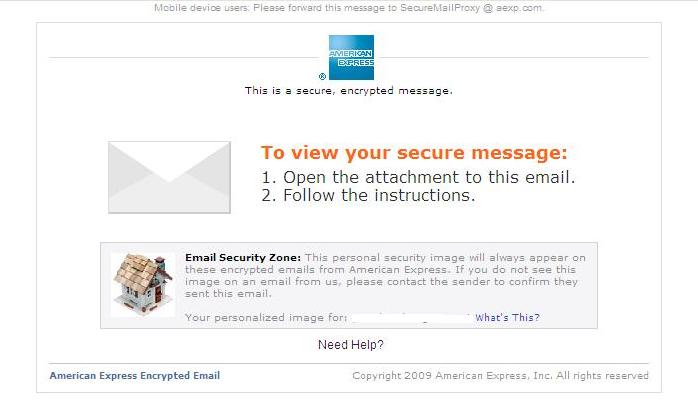
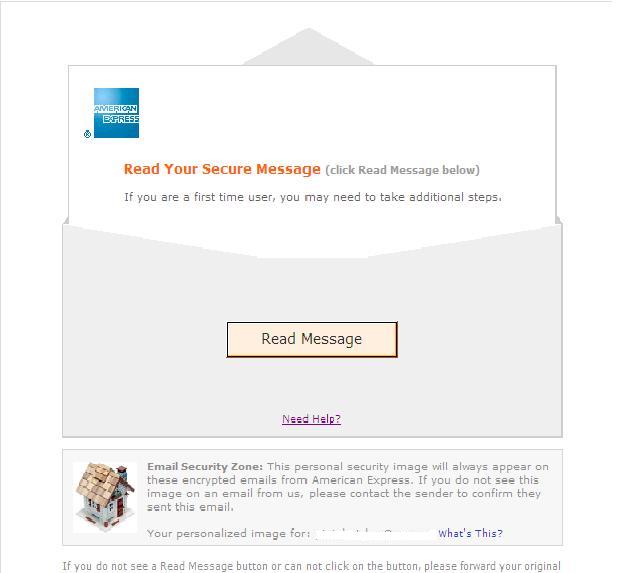
What is phishing?
Identity thieves will commonly use fraudulent emails to attempt to deceive users into revealing personal information – this is often referred to as a "phishing attack". These fraudulent emails will often appear indistinguishable from legitimate messages, and may include logos and other elements that appear to be from our actual site. In most phishing attacks, a link in the email will take you to a website that prompts you to enter personal information such as your social security number or bank account number, often under the pretense of updating or confirming your account. The phisher then uses this information to commit identity theft.How can I protect myself against phishing?
Always make sure that you see your personalized image when you receive an email from us; any message we send to you includes your anti-phishing image. Your personalized image is known only by us, so you can be sure that any message containing your image is legitimate. If you ever receive an email without your image, do not open any attachments or click any links in the email.
|
|
Terms of Service | Privacy Statement | Card Agreements All users of our online services subject to Privacy Statement and agree to be bound by Terms of Service. Please read. iOS Mobile Users: Go to the InTune App Store and download the Voltage Secure Mail application. Edge for iOS currently doesn’t allow users to view Voltage protected messages. |
